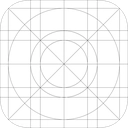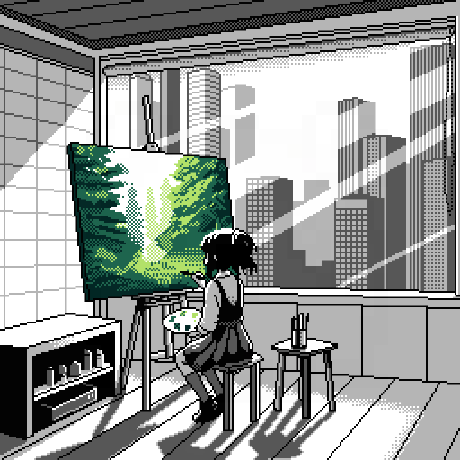kok3shi9

A tool for jailbreak for arm64, iOS 9.2 - 9.3.5.
kok3shi9_v5.0.3r.ipa.zst
*** Please use of this software is at your own risk ***
Released: 2024/09/12
Repackaged: 2025/10/15
|
SHA-384 |
32f42bd66ad9237eb7a75b350f91dd22ef28496dfd25ea18cacdb95133c1acd8d9ca9a8d8d483c3c443dbb42bd82fa5a |
arm64 devices
iOS 9.2 - 9.3.5
>> see the latest build for 32-bit SoC
This tool is a proof of concept tool. This jailbreak was created to learn and demonstrate an older jailbreak used in 2016. They are all provided for educational and learning purposes. Please do not abuse them. Use of this tool is at your own risk and this app assumes no responsibility. If you do not agree to this, you must close the app immediately and uninstall this app from your device. We also strongly recommend that you update your iOS version to the latest version if you do so. By using this tool in the future, you agree to all of the above.
Userspace reboot mode is not available for devices running below iOS 9.3.
Disable KPP mode is not available on A9 devices.
The current version may have issues when using "Disable KPP mode" on below iOS 9.3.
v5.0.3 (2024/09/12)
Fixed an issue where jb app icons were not displayed on iPad.
v5.0.2 (2024/08/30)
Fixed the bug in "LLB bug" mode.
v5.0.1 (2024/08/27)
Fixed the issue where untether could not be installed if you had first jailbroken with Pangu 9.
v5.0 (2024/08/27)
v5.0 early beta 2 (2024/08/11)
Added initial values (recommended values) to be set when the app is first launched.
v5.0 early beta 1 (2024/07/31)
Updated UI
Improved exploit speed
Improved jailbreak speed
Added option to apply additional kernel patches using KPP bypass
Added YaluX's KPP bypass method
Improved userspace reboot mode
Added option to disable KPP on A7/A8